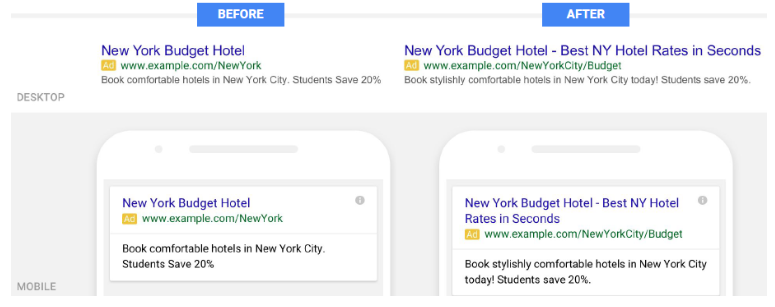Google has officially launched the expanded text ads (ETA) format for advertisers across devices since Tuesday morning. The new expanded ads are mobile optimised for smoother performance. These ads have additional room for headline and the all important descriptions. Google also announced that as of October 26, 2016, advertisers will no longer be able to create or upload standard text ads. The new format adds about 50% more ad text with two headlines of 30 characters in length and a single 80 character description line.
Difference between Expanded Text Ads and Standard Text Ads
Standard Text Ads:
Headline – 25 Characters
Description Line 1 – 30 Characters
Description Line 2 – 30 Characters
Display URL – 35 Characters
Expanded Text Ads:
Headline – Split into two lines, 30 characters each
Description – Merged into one line, 80 characters
Display URL – Final URL domain automatically pulled in as the domain, 2 “paths” are added, each 15 characters (example.com/path1/path2)
What does Expanded Text Ads mean for Advertisers:
-
Better Quality Headlines
With 60 characters in headlines, it gives great opportunity to easily include a call-to-action in the headline of the ad which was not possible earlier. Headline being the most prominent part of the ad, this change will help to increase the effectiveness of the ad.
-
Flexibility in the Description
While writing text ads previously, it was next to impossible to to effectively utilize all 35 characters in Description Line 1 because a long word or phrase has to be moved to Description Line 2 due to the character constraints. Now, AdWords has made it easy to use all the characters of description line and additionally you also get 10 more extra characters.
-
Longer Headlines without the Punctuation Limitation
Earlier with standard text ads, in order to bring the description line 1 next to the headline, you had to add a punctuation mark at the end of description line 1. This was quite difficult to achieve. With Expanded Text Ads, the Headline 2 will now serve where the Description Line 1 would normally be pulled up.
What should be your next steps?
Step 1: Identify your highest performing ads.
Step 2: Write a Headline 2 to adjoin the current headline.
Step 3: Link your Description Lines together to form one longer Description.
Step 4: Change your Display Url’s to include paths.
While the thought of putting all of your ads back through your approval process may seem difficult to deal with, the benefits you will gain will certainly be worth the time and additional effort. It will raise quality score, which is the most important metric of adwords.