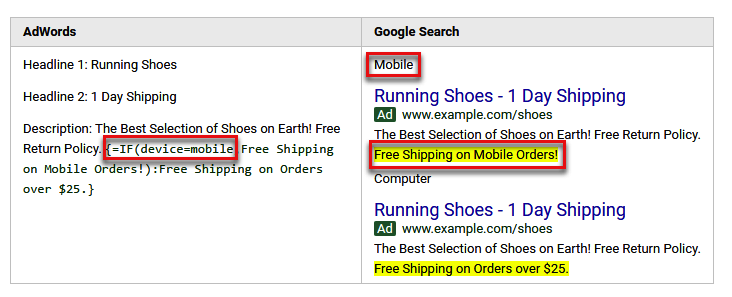Google has rolled out AdWords IF functions globally for advertisers to customise their ads in according to device and the audience.
According to Google, “IF functions allow you to insert a specific message in your text ads when a condition is met, and a default text when it does not.” This gives you the ability to tailor your ad copy based on either device or audience, ensuring a hyper-relevant message is served to your prospects.
Broken down, the syntax for IF functions is:
1) Start with “{=IF”
2) Add an open “(” after IF
3) Follow with the targeting of “device=mobile” or “audience IN”
If you’re using audience targeting, put the list you want to target inside parentheses. If you are targeting multiple audience lists, separate them with a comma.
4) Put a comma after the targeting.
5) Add the text to insert when targeting criteria is met.
6) Close “)”
7) Follow with a colon “:”
8) After the colon, add the default text that will be used when the targeting criteria is not met.
9) End with the closing curly bracket “}”
Have a look at below screenshot which shows how to use IF function for both device targeting and the audience remarketing list.
| Target | Attribute | Code |
| device | mobile | {=IF(device=mobile, text to insert):default text} |
| audience
|
any valid user list name in your account | {=IF(audience IN(<userlist1>,<userlist2>),text to insert):default text} |
In the example below advertiser is giving different offer to customers who are using mobile and for customer who are using desktop in one single ad using IF function in the description text.
For people using mobile device they will get Free shipping on shoes while computer users will get Free shipping over orders $25.
So next time when you draft an ad copy use this handy function to customise your ad copy according to device and audience remarketing list.