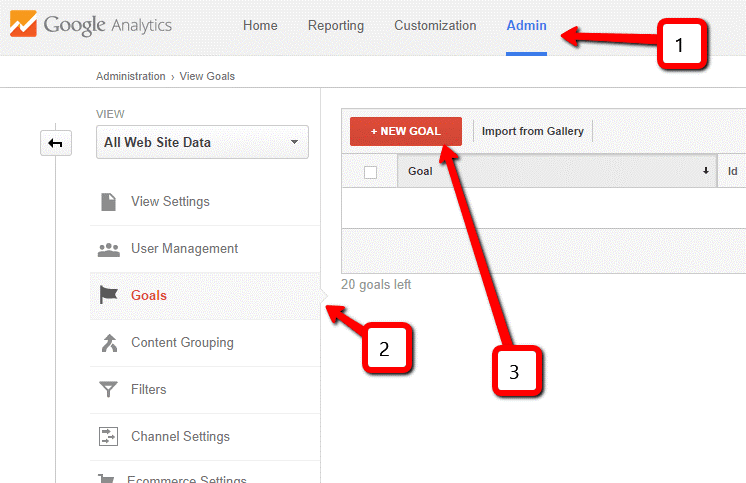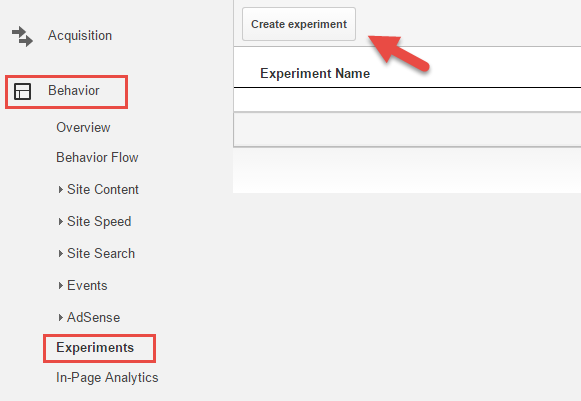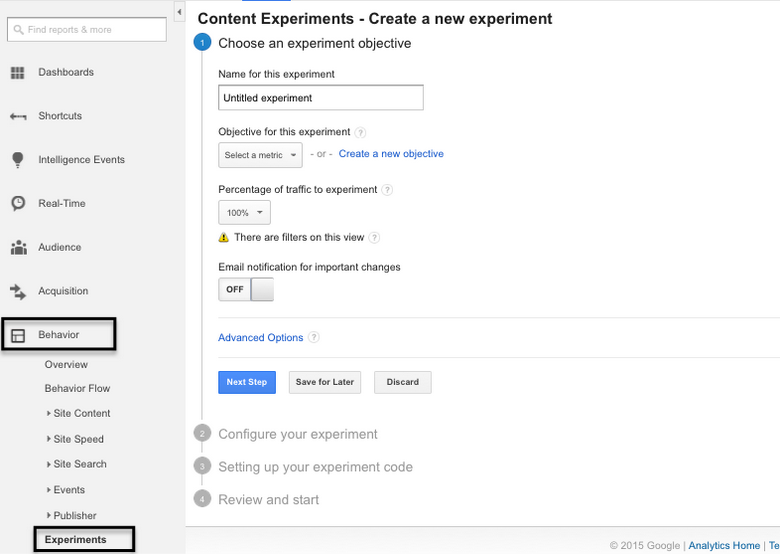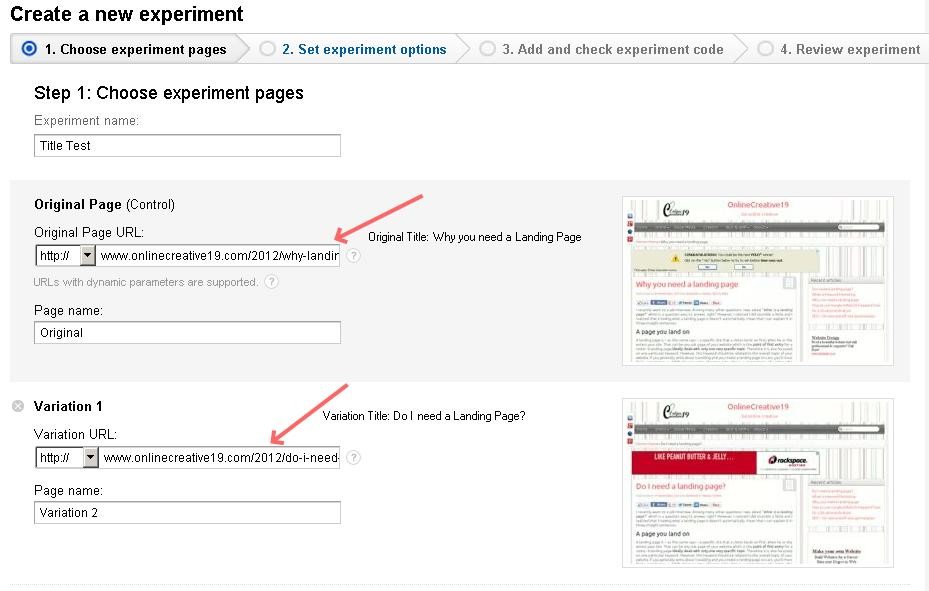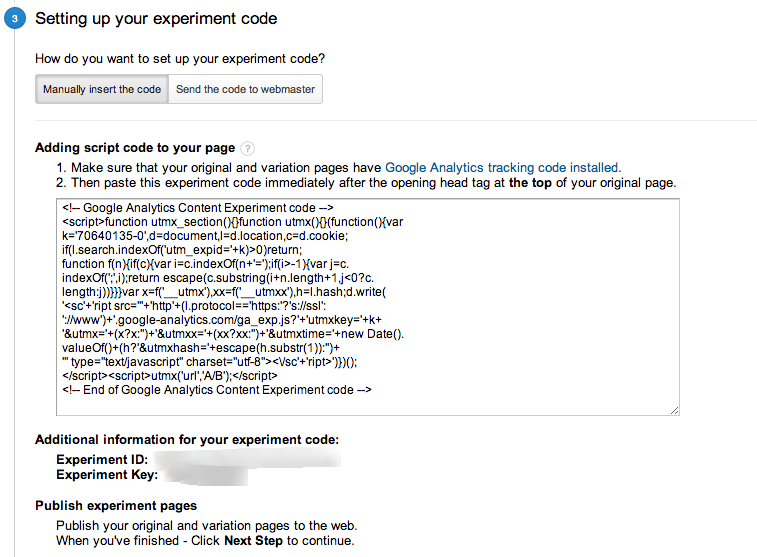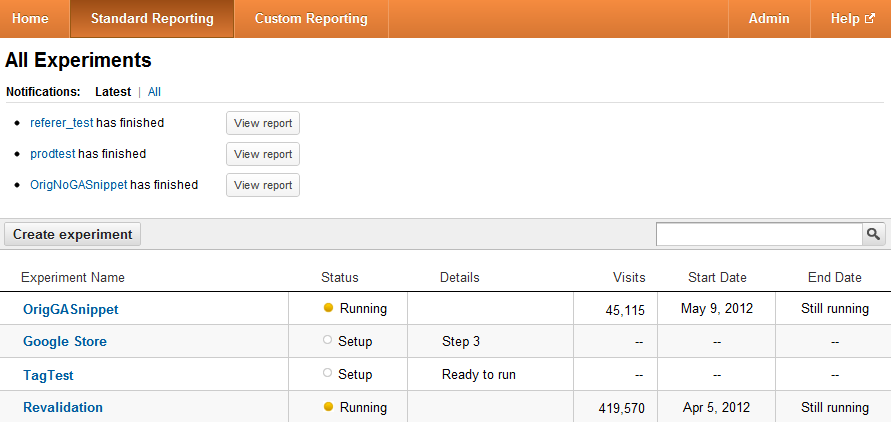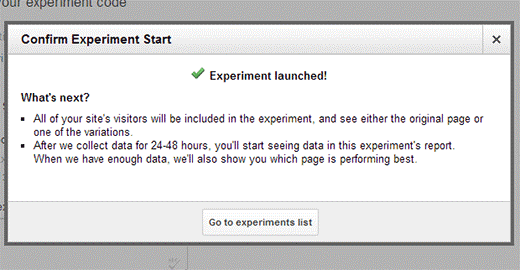Lets learn first what A/B testing really means. A/B Testing is important part for PPC experts to know . This technique comes under landing page optimization. It also helps in overall adwords optimization too. It help in increasing conversion rate for the website. It is really powerful technique through which you increase your chances of getting more conversion by keeping same ad copy.
Lets take a scenario to understand the concept of A/B Testing . Lets say if client comes to you to run campaigns in adwords account with one landing page and you find lot of errors in that landing page e.g there is no proper subscription form, no bullet points are mentioned etc . Then what will you do in such a case? You obviously request a client with your suggestions on the given landing page. But client is saying no you use this landing page only because he is sure that he will get conversion using the landing page provided by him. Here the use of A/B testing comes into play. You should suggest the client that you just create one more landing page with your suggestions and then we will test both the landing page using Google Analytics and whichever page wins as a best landing page we will use that landing page.
How it works?
The question comes how to check which landing page are performing better on single ad copy. That’s the beauty of A/B testing . Some agency create 2 separate ad copies creating 2 different ad groups and inserting 2 different landing pages in that ad copies and then run one ad copy for some days by pausing another one and vice versa. But friends this is not the A/B Testing followed by professional marketer.
We will tell you how the professional process work in this regard. Below mention is the process of starting A/B testing in Google Analytics.
1) We need to sign up to Goggle analytics first. Then we need to setup a goal in Google analytic Admin Tab. Please check below screenshot.
After creating goal go into behaviour tab and creat experiment. While creating experiment you need to put original page provided by the company and the variant page which you want to test in comparison with that original page. And Then Generate experiment code. Friends you need to remember that put experiment code into original page to start the experiment . Checkout below screenshot.
After creating experiment you need to go to adwords account and start a campaign with ad copy including the original page. After this Google will randomly divert traffic to both the pages included in an experiment.
After collecting data for 24-48 hours google will declare the winner page where we get most conversion from. Check below screenshot.
One thing to note in the while creating an experiment is that either you can keep the experiment at running status or you can end it and creat new experiment but you cannot pause the experiment in between the experiment is running.
So next time you face the situation of which landing page is better use this technique and remove your confusion.